Sponsorship Account
Scroll down to view the guide to navigating your Sponsorship Account (including updating your payment method).
To manage recurring non-sponsorship donations and view your donation history for non-sponsorship donations made to VOH Africa, visit the Donor Dashboard.
Important Notice for Sponsorships Created prior to July 2022
This account page is for sponsorships that were created from July 2022 onward using this site (sponsorship.vohafrica.com) or older sponsorships that have already gone through the transition process.
If your sponsorship was set up prior to July 2022 and you need to update your information or payment method, please fill out our Sponsorship Transition form and we will be happy to assist you.
Sponsorship Account
Managing Your Sponsorship
Table of Contents
Your Donor Account page allows you to view and manage your current and past sponsorships. Through this page you can manage your payment methods, update your address, and cancel an active sponsorship.
If you have any troubles, send us an email.
Important Notes Before You Begin
- Your monthly sponsorship payments are referred to as “Subscriptions” — if you see the term “subscriptions” it is referring to your ongoing payments.
- Updating your information through this account dashboard does not update it in our donor database. We also aren’t notified when you update this information. If you have a new name or email address, in addition to updating it here on your account, please also contact us.
- This account page is only for sponsorships that were created from July 2022 onward. If your sponsorship was set-up through our old system (prior to July 2022), please fill out our Sponsorship Transition form and we will be happy to assist you.
- Please do not send updated payment information via email or this website’s contact form. For security reasons, please only update your payment method through this account page. If you have troubles or are otherwise unable to do so, please contact us but do not include your payment details in the message.
Updating Your Username, Password, and Email
- Click the “ACCOUNT DETAILS” tab
- Here you can update your name, email address, and password using the form provided
- NOTE: this will only update your information for your customer account on this website. Please contact us if you want us to update your name and/or email in our organization’s database. If you don’t let us know your email address has changed, you will not receive letters from your sponsor child to the new address.
Updating Your Payment Method
Note: If your payments have already failed, please go to the steps below labelled “Paying for Failed Renewals/Orders.”
Follow these steps to update your payment method:
- Log in to your account.
- Click the “SUBSCRIPTIONS” tab – sometimes called “My Subscription”
- If you have only one subscription, click the “Change Payment” button below it. If you have multiple subscriptions, find the subscription you want to change your payment method for (or any subscription) and click the “View” button, then click the “Change Payment” button. Note: if the “Change Payment” button doesn’t appear, that means your payments are already failing. Please see the section below labelled “Paying for Failed Renewals/Orders.”
- Enter new payment information.
- If you wish to use this payment method for all of your active sponsorships, check the “Update the payment method used for all of my current subscriptions” checkbox.
Paying for Failed Renewals/Orders
If your payments have already failed, follow these steps to pay for the failed order and reactivate your subscription:
- Log in to your account.
- Click the “SUBSCRIPTIONS” tab – sometimes called “My Subscription(s)”
- (If you only have one subscription, you can skip this step). Find the subscription you want to change your payment method for and click the “View” button.
- Below the subscription details, you will see a “Related Orders” heading. In this section, you will see the failed order. It will show a status of either “Failed” or “Pending Payment”.
- To the right of the failed order, click the “PAY” button (see the screenshot below).
- You will then be taken to a checkout screen where you can pay for the order with updated payment information. Important Note: your sponsor child needs to be “in stock” in order for you to complete these process (when you sign up to sponsor a child, that child’s stock is reduced to avoid over-sponsorship). If you receive an error that the child is not available, please reach out to us and we will increase the child’s stock so you can complete this process.
- If you have multiple subscriptions, you will need to complete this process for each subscription that has failing payments.
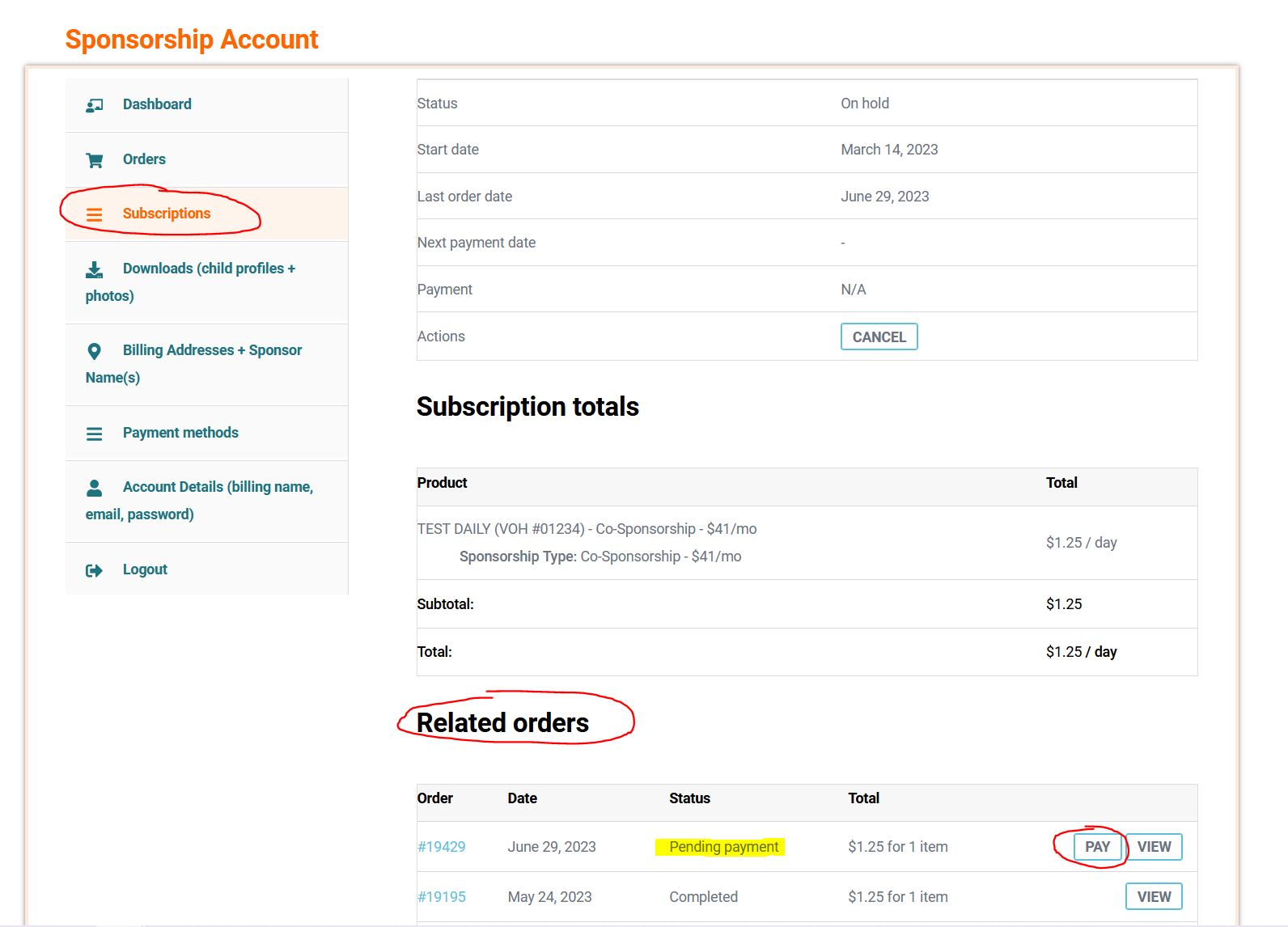
Updating Your Billing Address
- Click the “ADDRESSES” tab
- Find the address you want to update and click “Edit”
- Update the address
- If you wish to use this payment method for all of your active sponsorships, check the “Update the billing address used for all of my active subscriptions” checkbox
Cancelling Your Sponsorship
- Click the “SUBSCRIPTIONS” tab
- Find the subscription you want to change your payment method for and click the “View” button
- Under the subscription you wish to cancel, click the “Cancel” button
Frequently Asked Questions
Your sponsor child loves to hear from you! You can send them a letter by filling out this online form.
Absolutely! You will receive a letter from your sponsor child twice each year. These letters will be sent to the email address you provided. You are welcome to write back using this online form!
Yes! While we are unable to deliver parcels (they often go missing in the mail and can be subject to large duty charges), you can easily send a gift using our online gift form. This form allows you to send a monetary gift to your sponsor child and the VOH Center will purchase a suitable gift on your behalf in consultation with your sponsor child and their caregiver.
You can update your payment method through your Sponsorship Account. Log in and follow the guide below the dashboard. You can update your payment method, change your address, update your personal information, and cancel your sponsorship.
You can cancel your sponsorship by visiting the My Account page and following the steps listed under “Cancelling Your Sponsorship.”
You can read our Sponsorship Terms here: https://sponsorship.vohafrica.com/sponsorship-terms/